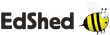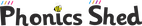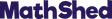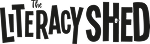ABOUT MATHSHED
MathShed - proudly powered by EdShed - is a math platform designed to significantly impact on enjoyment of math and results. It is built with students, teachers and parents in mind and aims to make learning math facts fun for students as well as simple for teachers to manage.
MathShed includes:
- Mastery teaching slides following White Rose and taking a whole-class, no worksheets approach.
- A wide range of math skills categories including number-bonds and times-tables.
- An online game, which gives access to our platform on all current desktop, laptop, tablet and mobile devices.
- A teacher hub, which allows simple management of student records, teachers and classes.
- The ability to set and monitor homework assignments for e.g. weekly times-tables practice.
- A Year 4 multiplication tables check simulator to help pupils in year 4 practise for this assessment.
Our platform works in conjunction with Spelling Shed to help develop learners retention and recall of number facts. MathShed can be used with a small group to improve a specific skill or across a whole school with different number skills being targetted across year groups.
Our Game
Our game has been developed to be ‘dyslexia friendly’ using the ‘Open Dyslexic’ font and has three levels of difficulty to support pupils of all abilities through the math challenges with appropriate degrees of scaffolding.
Our app also allows full offline play and scanning of QR codes to both import lists as well as for pupils to sign in to their account.
Our online game mirrors our app and functions on all current desktop, laptop, tablet and mobile devices.
When a school has any subscription, students can access our online game using their account from any location.
Subscriptions & The Teacher Hub
For subscribers, our teacher hub allows teachers to manage pupil groups, set assignments and view pupil attainment data. Teachers can set assignments for pupils, individually or in groups. As pupils practise these math challenges teachers can view the pupils' activity.